價格:免費
更新日期:2019-05-21
檔案大小:49.9 MB
目前版本:5.6
版本需求:需要 iOS 10.0 或以上版本。與 iPhone 5s、iPhone 6、iPhone 6 Plus、iPhone 6s、iPhone 6s Plus、iPhone SE、iPhone 7、iPhone 7 Plus、iPhone 8、iPhone 8 Plus、iPhone X、iPhone XS、iPhone XS Max、iPhone XR、iPad Air、iPad Air Wi-Fi + Cellular、iPad mini 2、iPad mini 2 Wi-Fi + Cellular、iPad Air 2、iPad Air 2 Wi-Fi + Cellular、iPad mini 3、iPad mini 3 Wi-Fi + Cellular、iPad mini 4、iPad mini 4 Wi-Fi + Cellular、12.9 吋 iPad Pro、12.9 吋 iPad Pro Wi-Fi + Cellular、iPad Pro(9.7 吋)、iPad Pro(9.7 吋)Wi-Fi + 行動網路、iPad (第 5 代)、iPad(第五代)Wi-Fi + 行動網路、iPad Pro(12.9 吋)(第二代)、iPad Pro(12.9 吋)(第二代)Wi-Fi + 行動網路、iPad Pro(10.5 吋)、iPad Pro(10.5 吋)Wi-Fi + 行動網路、iPad (第六代)、iPad Wi-Fi + Cellular(第六代)、iPad Pro(11 吋)、iPad Pro(11 吋) Wi-Fi + 行動網路、iPad Pro(12.9 吋)、iPad Pro(12.9 吋)Wi-Fi + 行動網路、iPad mini(第 5 代)、 iPad mini(第 5 代)Wi-Fi + 行動網路、 iPad Air(第 3 代)、 iPad Air(第 3 代)Wi-Fi + 行動網路 及 iPod touch 相容。
支援語言:英語
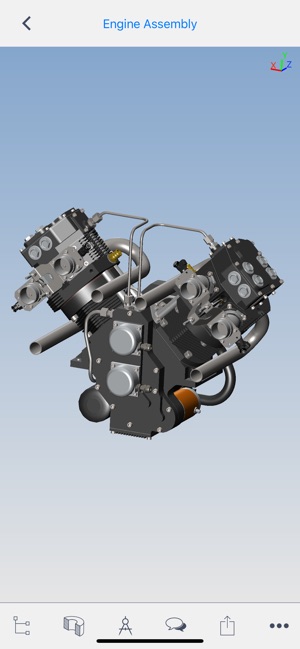
Glovius for iOS provides a simple and easy way to view, showcase, and collaborate on 3D CAD parts and assemblies on your iPhone and iPad. View 3D parts and assemblies from popular CAD formats. Analyze CAD components, run reports, and collaborate with your team. Glovius for iPhone and iPad is a perfect companion app for Glovius Cloud and Glovius for Windows. Free 15-day trial.
View 3D CAD files on the go
• View 3D CAD files saved in your Dropbox or Glovius Cloud
• Upload parts from your iPhone or iPad
• Upload files on cloud.glovius.com
• One click Push to Cloud from Glovius for Windows

• Open large parts and assemblies in seconds
• Downloaded files are available for offline viewing
3D File Formats Supported
• CATIA (CATPart, CATProduct, CGR), NX (PRT), Creo and Pro/ENGINEER (PRT and ASM)
• SolidWorks (SLDPRT, SLDASM), Inventor (IPT, IAM), Solid Edge (PRT, ASM)
• STP, STEP, IGS, IGES, JT, STL, SketchUp, 3DS, and more.

View 3D Geometry, Attributes, Assembly Product Structure and PMI Information
• Zoom, pan, roll, rotate 3D models; double tap to reset
• Animate through standard views
• View assembly product structure and hide/show/isolate components
• View PMI, GDnT and attributes information
Analyze CAD Components
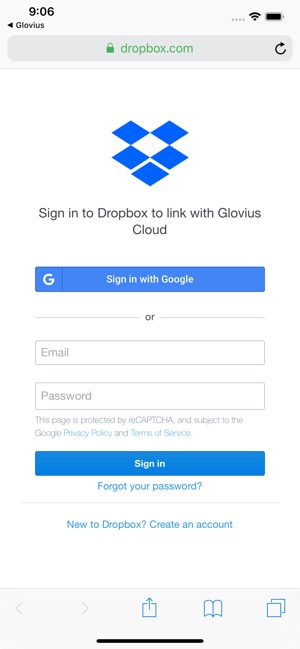
• Tap a component to view bounding box, attributes, make it transparent/solid
• Take point to point measurements
• Cut dynamic sections across standard XY, YZ, XZ planes
Run Reports, right from your iPhone or iPad
• Download Bill of Materials (BoM) report for Assemblies
• Download 3D PDF Report
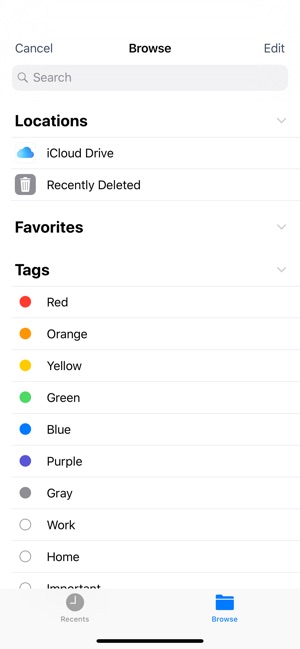
• Download in high quality STL, 3DS, and OBJ formats
Collaborate with your Team
• Get and share feedback with the Activity Feed
• Save, Share, and email snapshots
• Add text comments, freehand markups on image snapshots
• Get notified when files are added, updated, or commented by others
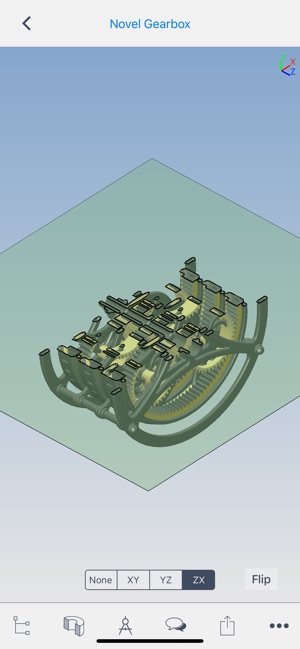
Feedback and Suggestions
For feedback and suggestions, email us at support@glovius.com. Your feedback is important to us!
Glovius Cloud Subscription Details
After your free 15-day trial, subscribe to Glovius Cloud Plan to continue using Glovius. Payment will be charged to your iTunes Account, and will automatically renew each year within 24 hours of your subscription ending. Cancel any time by turning off auto-renewal in your iTunes Account Settings.
Subscription Pricing
• USA - 98.99 USD + Taxes, if applicable
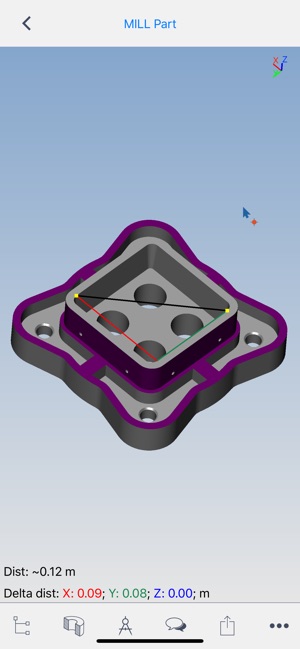
• All other countries priced in USD equivalent.
Apple Subscription Terms
– Payment will be charged to iTunes Account at confirmation of purchase.
– Subscription automatically renews unless auto-renew is turned off at least 24-hours before the end of the current period.
– Account will be charged for renewal within 24-hours prior to the end of the current period, and identify the cost of the renewal.
– Subscriptions may be managed by the user and auto-renewal may be turned off by going to the user's Account Settings after purchase.
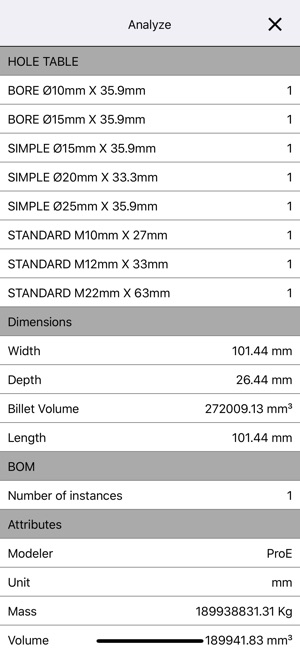
– Any unused portion of a free trial period, if offered, will be forfeited when the user purchases a subscription to that publication, where applicable.
Terms & Conditions
https://www.glovius.com/legal/termsofuse
https://www.glovius.com/legal/privacypolicy
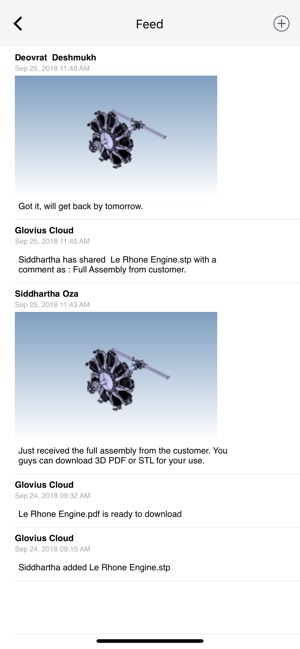
支援平台:iPhone, iPad
